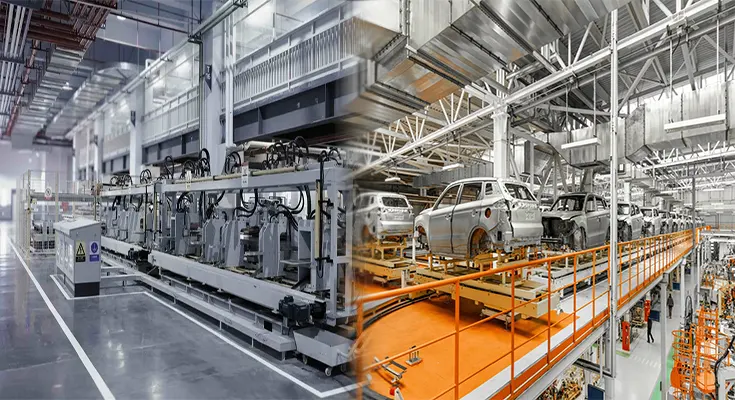Utilizing Internal Communication Platforms to Enhance Employee Engagement and Transparency
In the modern workplace, effective communication is key to fostering a culture of collaboration, productivity, and transparency. Internal communication platforms have emerged as powerful tools that help organizations streamline communication processes, facilitate knowledge sharing, and enhance employee engagement. By leveraging these platforms effectively, companies can create a more connected and transparent work environment, leading to improved employee satisfaction and productivity. Let’s delve into how organizations can leverage internal communication platforms to boost employee engagement and transparency:
1. Centralized Information Sharing
Internal communication platforms serve as central hubs for disseminating critical information, updates, and announcements to employees. By consolidating communications in one place, organizations can ensure that employees have easy access to important news, company policies, and resources. Centralized information sharing promotes transparency by keeping all employees informed and aligned with the organization’s goals and initiatives.
2. Real-Time Messaging and Collaboration
Internal communication platforms offer features such as instant messaging, group …
Utilizing Internal Communication Platforms to Enhance Employee Engagement and Transparency Read More