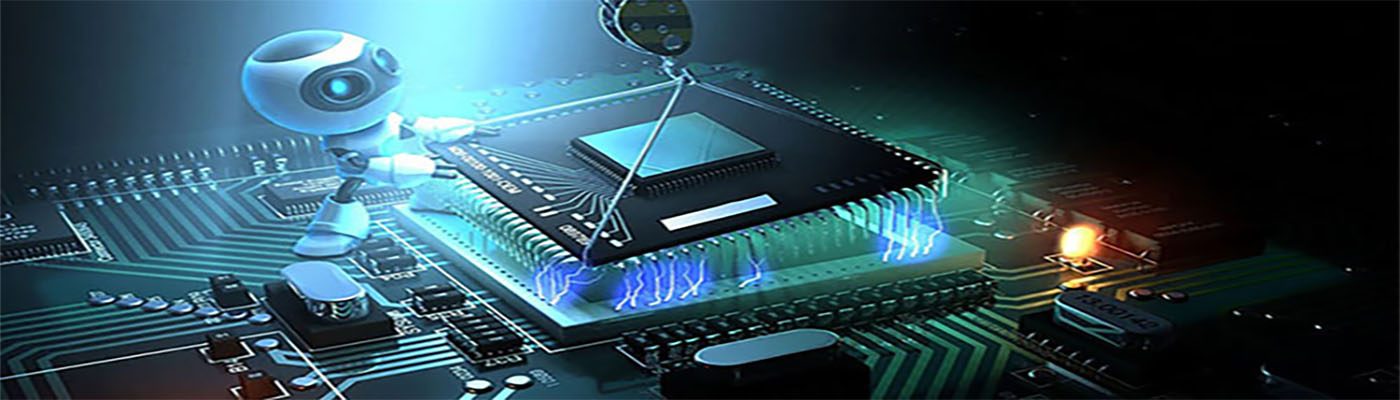The Advantages of Artificial Intelligence in Diagnosing and Treating Medical Conditions
Artificial Intelligence (AI) has revolutionized the healthcare industry, offering unprecedented opportunities to improve the diagnosis and treatment of various medical conditions. By leveraging advanced algorithms and machine learning techniques, AI has the potential to enhance accuracy, efficiency, and patient outcomes in healthcare settings. In this article, we will explore the key advantages of AI in diagnosing and treating medical conditions, shedding light on the transformative impact of this technology.
Precision Diagnostics
One of the most significant advantages of AI in healthcare is its ability to deliver precise and accurate diagnostic results. AI algorithms can analyze vast amounts of patient data, including medical images, genetic information, and clinical records, to identify subtle patterns and anomalies that may escape human detection. This capability enables healthcare providers to make more informed and timely diagnoses, leading to early detection of diseases and improved treatment outcomes.
Strategy: Implement AI-powered diagnostic tools, such as image recognition …
The Advantages of Artificial Intelligence in Diagnosing and Treating Medical Conditions Read More